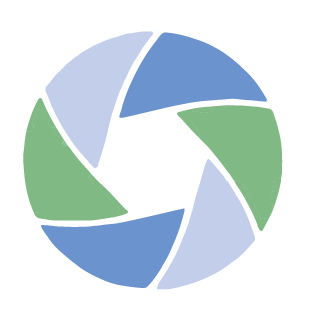Help Center
Welcome to the Help Center, where you can find answers to your questions.
Search for your question or help topic below.
How to Add Short-Term Rented Equipment Coverage
If you have annual coverage but temporarily need to increase your rented equipment limit, you can easily do so through your dashboard on InsureMyEquipment.com.
The ‘Short-Term Rented Equipment Endorsement’ allows for a temporary increase in your policy coverage. This endorsement applies for your specified duration and can go up to a maximum online limit of $750,000.
Steps to Add Short-Term Rented Equipment Coverage
- Log In: Visit InsureMyEquipment.com and log in to your account.
- Access Your Dashboard: Navigate to your Dashboard.
- Add Coverage: Click on ‘Add Short-Term Rented Production Equipment’.
- Enter Equipment Value: Input the value of the additional rented equipment.
- Select Dates: Choose the pick-up and drop-off dates for the rented equipment.
- Submit Payment: Complete the payment process.
- Generate Certificate: Go back to your dashboard to generate a new Certificate of Insurance for the rental house you are working with. When generating the certificate, ensure you ‘Select Period’ and choose the short-term endorsement period.
Additional Information
- Cancellation Policy: A short-term endorsement can only be canceled if the term hasn’t already begun.
- Annual vs. Short-Term Coverage: If you anticipate needing to rent equipment multiple times within a year, consider comparing the pricing for annual rented equipment coverage. It might be more cost-effective.
- To get an annual coverage quote, navigate to your dashboard, click on the link to modify policy coverage, enter your desired rented equipment limit, and submit to review the quote.
- Generating a Certificate: When issuing a certificate, ensure you select the active period of the endorsement so the new limit appears on the Certificate of Insurance.