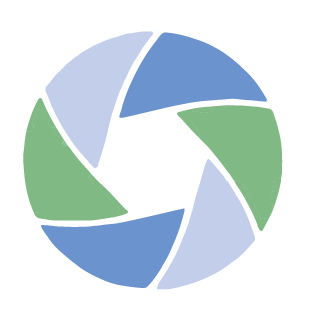Help Center
Welcome to the Help Center, where you can find answers to your questions.
Search for your question or help topic below.
Loss of Use Coverage
Overview
This optional coverage is available for any policy that includes Rented Equipment coverage. Whether you have a short-term rented equipment policy or an annual owned equipment policy with a rented equipment limit, you will have the option to purchase ‘Loss of Use Coverage’.
What is Loss of Use Coverage?
Loss of Use Coverage reimburses a rental house or certificate holder if their rented gear is lost, stolen, or damaged in a covered incident by you, the insured. If this causes them to cancel subsequent rentals, the lost rental income can be charged to you. This coverage will pay for those lost fees.
A small group of rental houses requires this coverage, while most do not. The optional coverage involves an additional premium, which will be specified on your quote.
Adding Loss of Use Coverage at Policy Purchase
- Complete Your Application: During the insurance application process, select the limit you desire for Loss of Use Coverage.
- Payment and Activation: Upon payment, your coverage will be activated.
Adding Loss of Use Coverage After Policy Purchase
- Log In: Visit InsureMyEquipment.com and log in to your account.
- Access Dashboard: Navigate to your Dashboard.
- Modify Coverage: Click ‘Edit Policy Options or Increase Coverage’ or ‘Modify Coverage Period and Amount’.
- Select Coverage Limit: Choose your new Rental House Loss of Use coverage limit.
- Submit and Pay: Click Submit and complete the payment process.
- Policy Update: Your policy limit and coverage will update automatically.
- Generate New Certificate: Create a new Certificate of Insurance (COI) for the rental house or individual you are working with (if applicable).
By following these steps, you can ensure that your rental house is compensated for lost rental income due to covered incidents, providing peace of mind and meeting any rental house requirements.