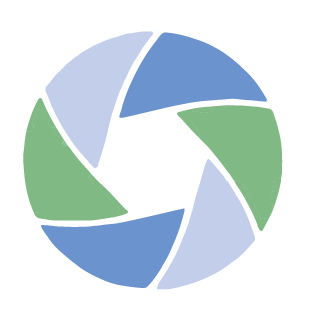Help Center
Welcome to the Help Center, where you can find answers to your questions.
Search for your question or help topic below.
-
What is Rental Reimbursement Coverage?
Overview
Rental Reimbursement Coverage is an optional add-on that can reimburse you, the owner of your gear, for rental fees incurred if your owned equipment is lost, stolen, or damaged in a covered claim incident. This coverage becomes active 72 hours after the claim event.
Example Scenario
Imagine you are on location for a shoot, and your specialized lens falls and cracks mid-shoot. To continue, you may need to rent the same lens from a local rental house. In this situation, your Rental Reimbursement Coverage can cover the rental fees as part of your claim for the damaged lens.
Adding Rental Reimbursement Coverage at Policy Purchase
- Complete Your Application: During the insurance application process, select the limit you wish to add for this coverage.
- Coverage Limits: You can choose a limit up to $30,000. Consider the daily rental fees for your specialized gear to determine the appropriate limit for you.
Adding Rental Reimbursement Coverage After Policy Purchase
If you have already purchased your policy and want to add Rental Reimbursement Coverage before submitting any claims, follow these steps:
- Log In: Visit InsureMyEquipment.com and log in to your account.
- Access Dashboard: Navigate to your Dashboard.
- Modify Coverage: Click ‘Edit Policy Options or Increase Coverage’ or ‘Modify Coverage Period and Amount’.
- Add Coverage: Select Rental Reimbursement Coverage.
- Submit and Pay: Click Submit and complete the payment process.
- Policy Update: Your policy limit and coverage will update automatically.