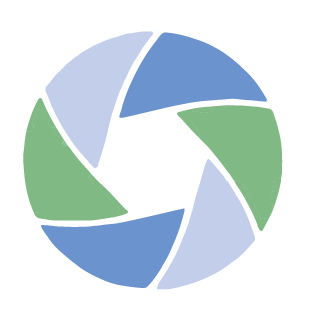Help Center
Welcome to the Help Center, where you can find answers to your questions.
Search for your question or help topic below.
Cancel a Liability Policy
Liability policies can be cancelled or paused at any time!
To cancel your policy:
- Log in at Thimble.com
- Tap the ‘Cancel Policy’ button on a new policy (scroll all the way down)
- Or, find the policy you would like to cancel in the ‘My Policies’ section of your account
- Read the advisory text carefully and swipe or check the box to agree.
- Your policy will be cancelled effective the next hour and a refund will be instantly credited to the card used to purchase the policy
- If you cancel a policy that had not yet started, it will no longer incept.
- Please note that any Additional Insured with email addresses will be notified.