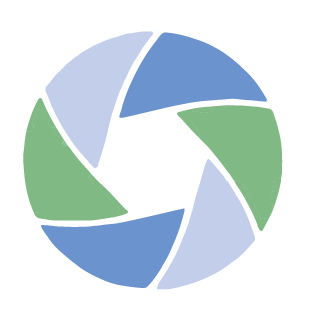Help Center
Welcome to the Help Center, where you can find answers to your questions.
Search for your question or help topic below.
A Certificate of Insurance (COI) is a statement of coverage detailing your policy limits, deductibles, and coverage terms. It extends your policy coverage to the listed Certificate Holder. For example, a COI from a rented equipment policy covers the certificate holder’s gear while in your possession. For a General Liability policy, the certificate holder is listed as an Additional Insured, protecting their interests under your policy.
Why You Need a COI
Rental houses, locations, and vendors often require a COI before releasing gear or allowing filming on their premises. Through InsureMyEquipment.com, you can easily obtain COIs 24/7, listing your vendors as Loss Payee and Additional Insured.
How to Issue a Certificate from Your Dashboard
- Log In:
- Go to InsureMyEquipment.com and log in to your account.
- Access Your Dashboard:
- Click on your Dashboard.
- Create a New Certificate:
- Click ‘Create a COI’
- Select or Create Certificate Holder:
- Choose a company you have worked with before, a company from the drop-down menu, or click ‘Create New Certificate Holder’.
- Enter Details:
- Provide the Certificate Holder’s name, address, and email, then click Submit.
- COI Delivery:
- The COI will be emailed to the Certificate Holder, listing them as a Loss Payee under your policy.
Important Points to Note
- International and Special Circumstances:
- For COIs needed for rental houses or locations outside the United States, or for financing companies requiring special wording (including leased equipment and agreement numbers), contact [email protected].
- Sample COI Review:
- If you have a sample COI and want to check if our coverage meets the requirements, reach out to us. Note that we cannot fulfill requirements for Umbrella Coverage, Worker’s Comp, and Auto Liability.