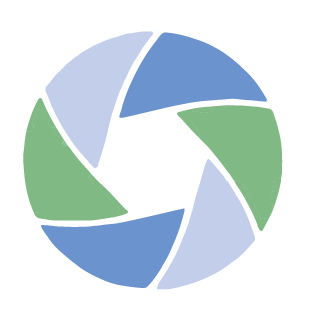Help Center
Welcome to the Help Center, where you can find answers to your questions.
Search for your question or help topic below.
Certificates for ShareGrid
Verify Your Coverage with ShareGrid
Before processing your rental, ShareGrid requires proof of coverage. You can easily provide this proof from your InsureMyEquipment.com dashboard at any time by issuing a Certificate of Insurance.
Steps to Provide Proof of Coverage:
- Access Your Dashboard:
- After purchasing a policy, log in to your InsureMyEquipment.com account and go to your dashboard.
- Issue a Certificate:
- Click on the link labeled ‘Issue a Certificate’.
- Select ShareGrid:
- Choose ‘Send a Certificate of Insurance to a Rental House Partner’.
- Select ShareGrid from the drop-down menu.
- Send the Certificate:
- Click ‘Continue’.
- ShareGrid will automatically receive your Certificate of Insurance and should verify your coverage immediately.
If ShareGrid indicates that they are waiting for an agent response, inform them that you have already generated a Certificate of Insurance from InsureMyEquipment.com. They should not require any further action from you.
For any additional questions or assistance, please contact our support team.