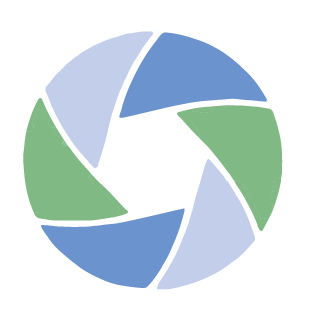Help Center
Welcome to the Help Center, where you can find answers to your questions.
Search for your question or help topic below.
Increasing Your Coverage Limit
Your coverage limit represents the maximum amount that the insurance carrier will pay for any single claim. Each policy typically includes separate coverage limits depending on the type of equipment insured.
- Rented Equipment Limit: This can be coverage through a short-term or annual rented equipment policy, or rented equipment coverage added to an annual owned equipment policy.
- Owned Equipment Limit: This is coverage for your owned personal gear, purchased through a semi-annual or annual owned equipment policy.
How to Increase Your Coverage Limit:
- Access Your Dashboard: Log in to InsureMyEquipment.com.
- Navigate to Policy Options: Click on ‘Edit Policy Options’ or ‘Modify Coverage’.
- Enter Your Desired Limit: Input the new coverage amount you require.
- Submit and Pay: Click ‘Submit’ and complete the payment process.
- Automatic Updates: Your policy limit and coverage will be updated automatically.
Generating a Certificate of Insurance: If you need a new Certificate of Insurance for dealings with a rental house, return to your dashboard to generate one.
Temporary Increase for Rented Equipment (Annual Policy Only): For temporary increases in rented equipment coverage under an annual policy, you can purchase a ‘Short-Term Rented Equipment Endorsement’ directly from your dashboard on InsureMyEquipment.com.
Note: Temporary increases in owned equipment coverage are not available.