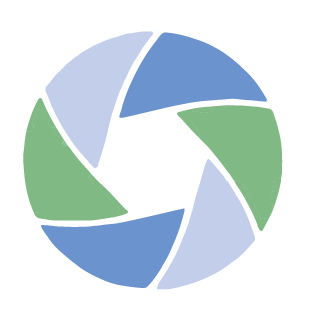Help Center
Welcome to the Help Center, where you can find answers to your questions.
Search for your question or help topic below.
Policy Renewal Guide
Renewing your annual policy with InsureMyEquipment.com is a seamless process designed to ensure continuous coverage for your valuable assets. Here’s everything you need to know to renew your policy:
Renewal Process Overview
- Online Renewal: Annual policies can be renewed conveniently online through our website, InsureMyEquipment.com.
- Renewal Notification: Approximately a few months before your policy expiration date, you’ll receive an email notification with a link to renew your policy.
Renewal Steps
- Access Your Dashboard: Log in to your account on InsureMyEquipment.com to access your dashboard.
- Renewal Link: Locate the renewal link available on your dashboard and click on it to initiate the renewal process.
- Complete Renewal Application: Follow the prompts to complete your renewal application accurately. You’ll have the opportunity to adjust coverage limits, add or remove scheduled equipment, modify deductibles, and more to tailor your policy to your current needs.
Important Considerations
- Timing: Avoid making adjustments to your current policy within 30 days of renewal. Instead, focus on generating a renewal application that reflects your desired coverage.
- New Policy Requirement: If you’re returning to the portal more than one year after your most recent policy, you’ll need to apply for a new policy rather than renewing the existing one.
Ensure uninterrupted coverage for your equipment by renewing your policy in a timely manner. If you have any questions or need assistance during the renewal process, don’t hesitate to reach out to our support team.